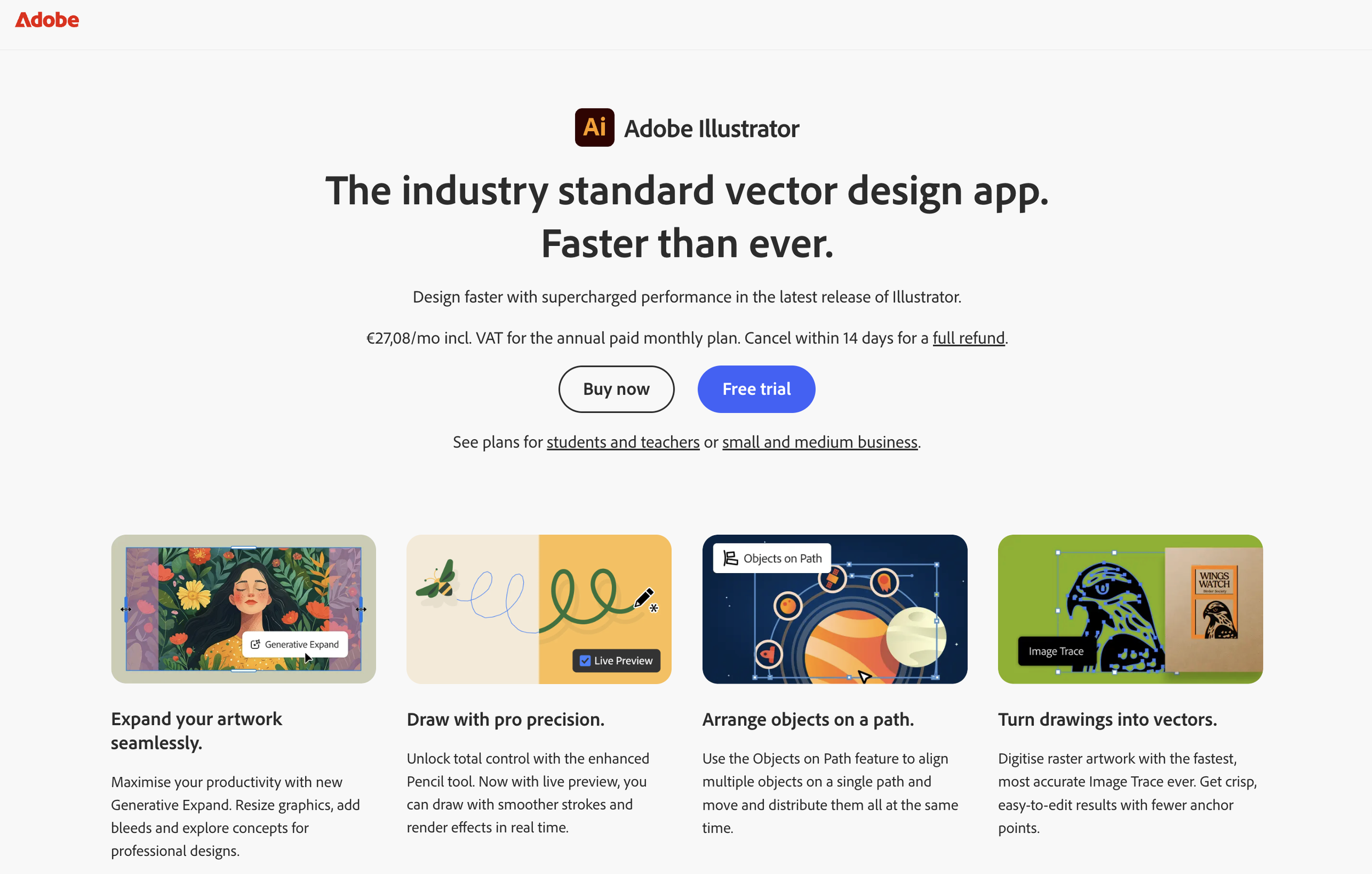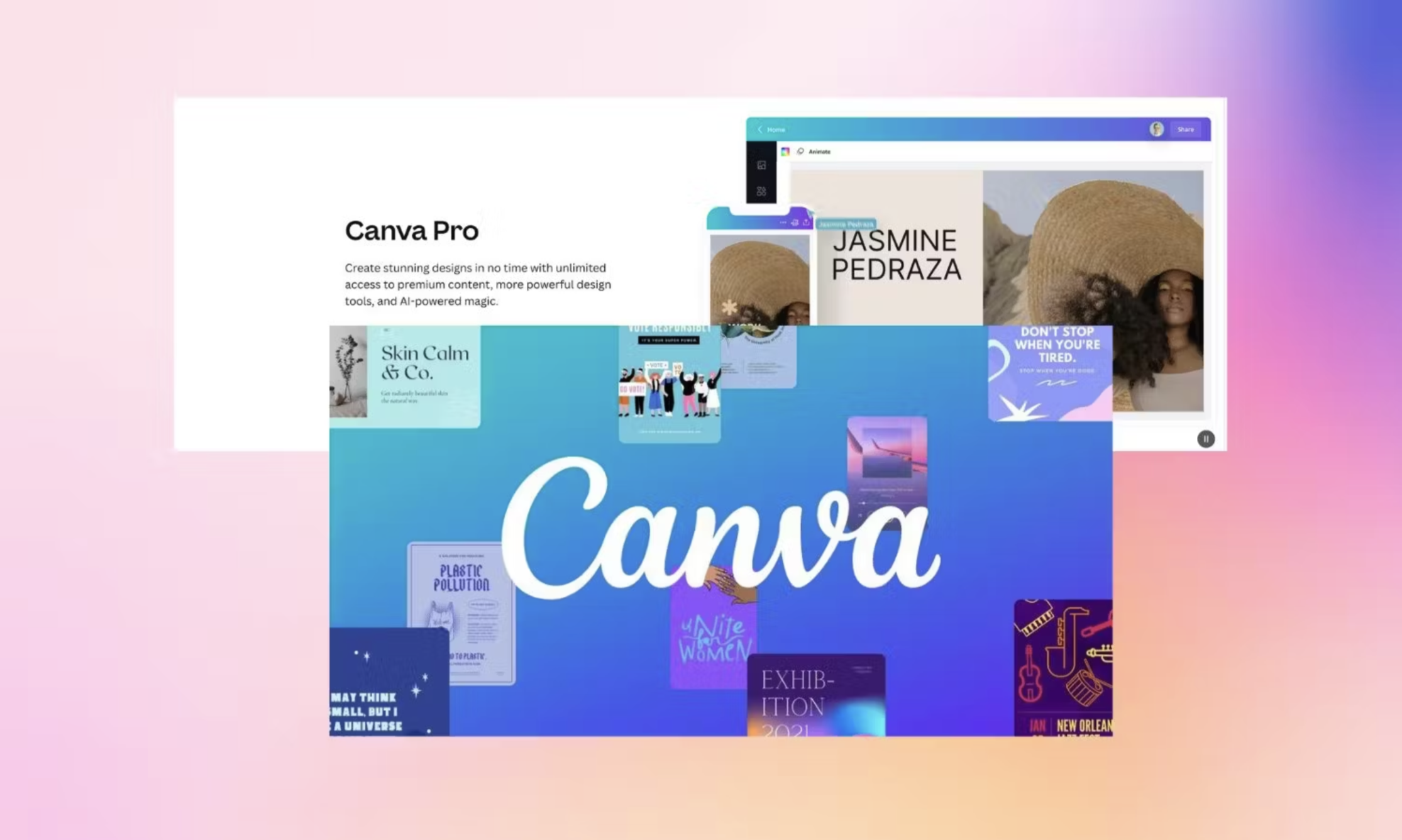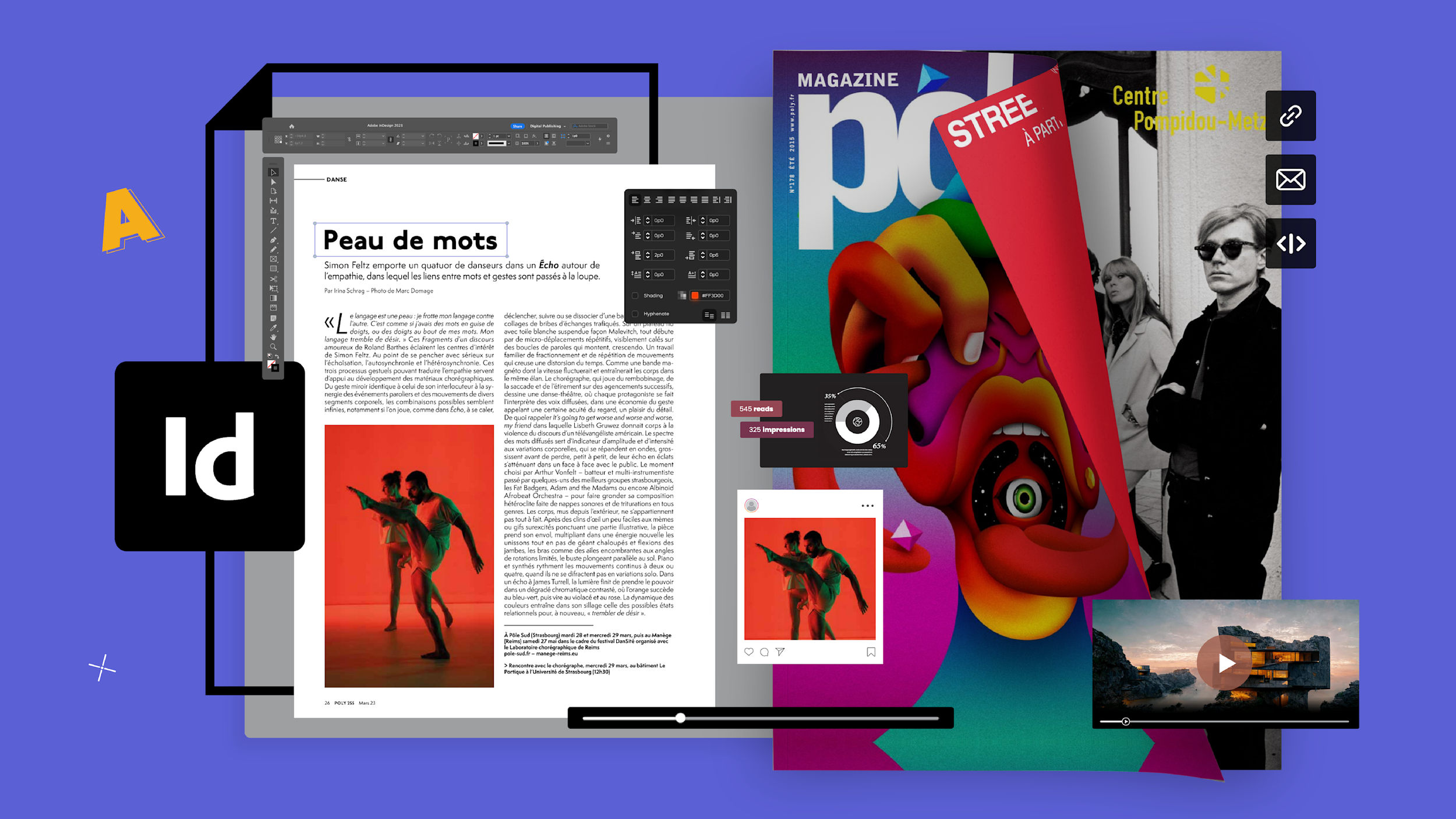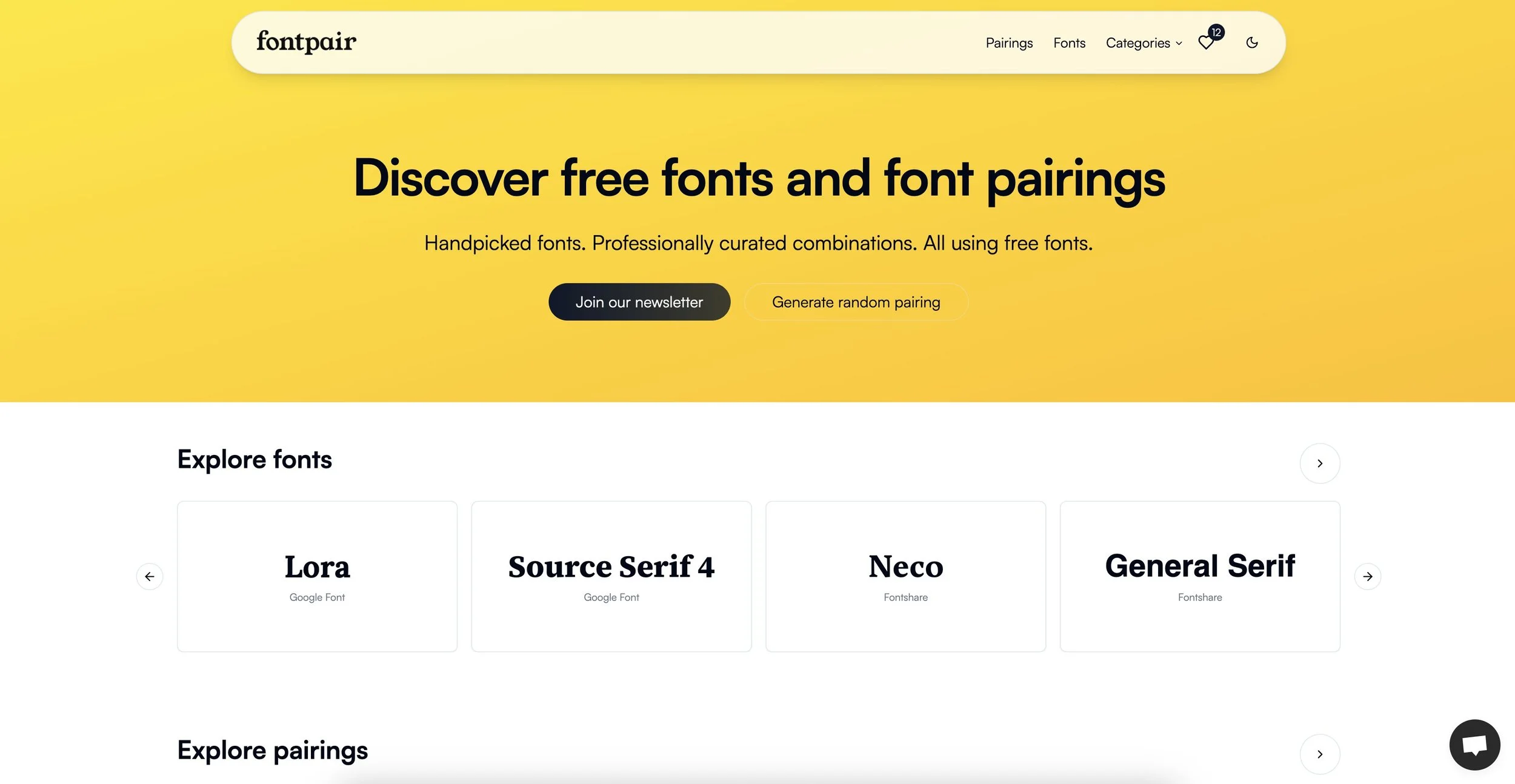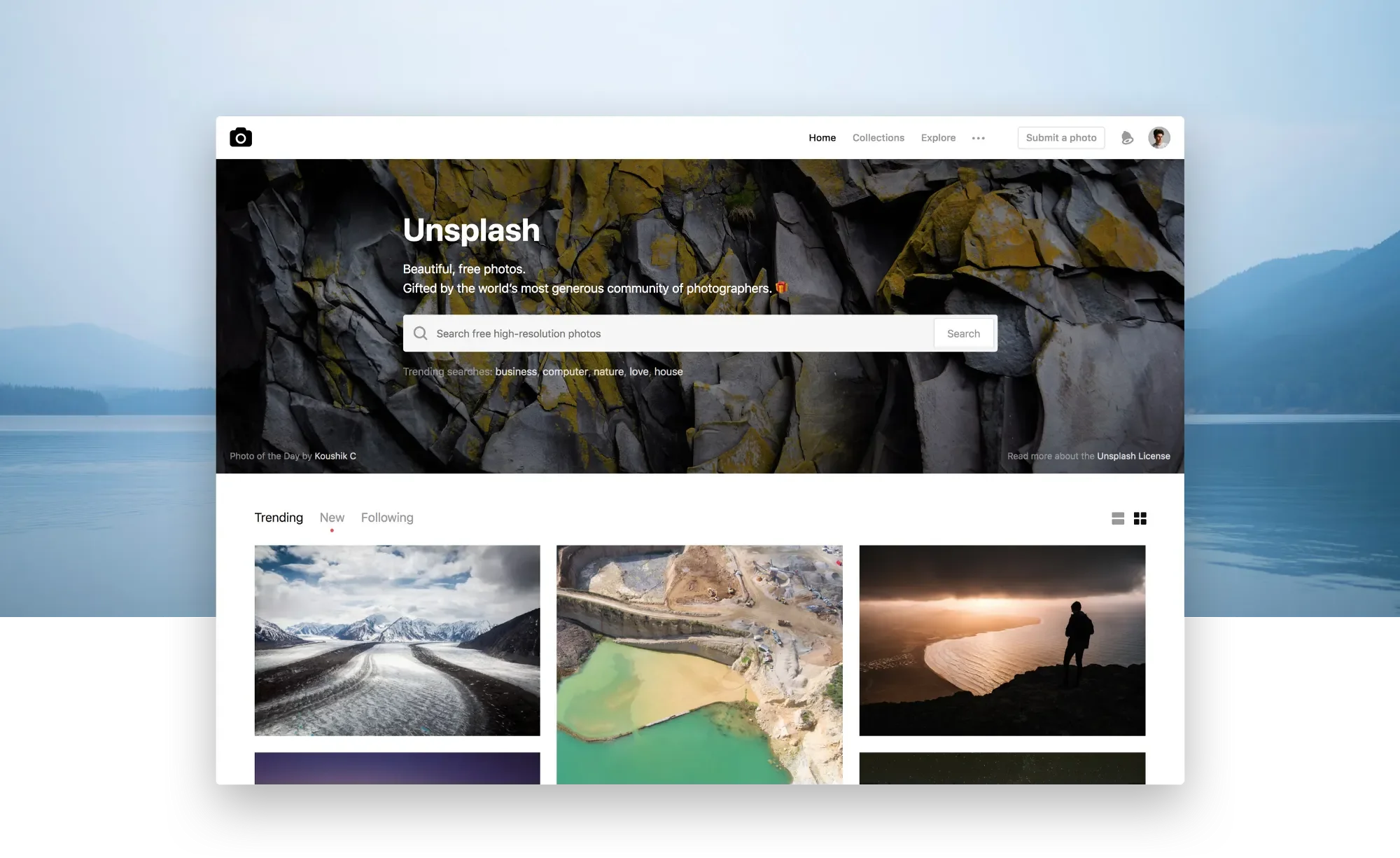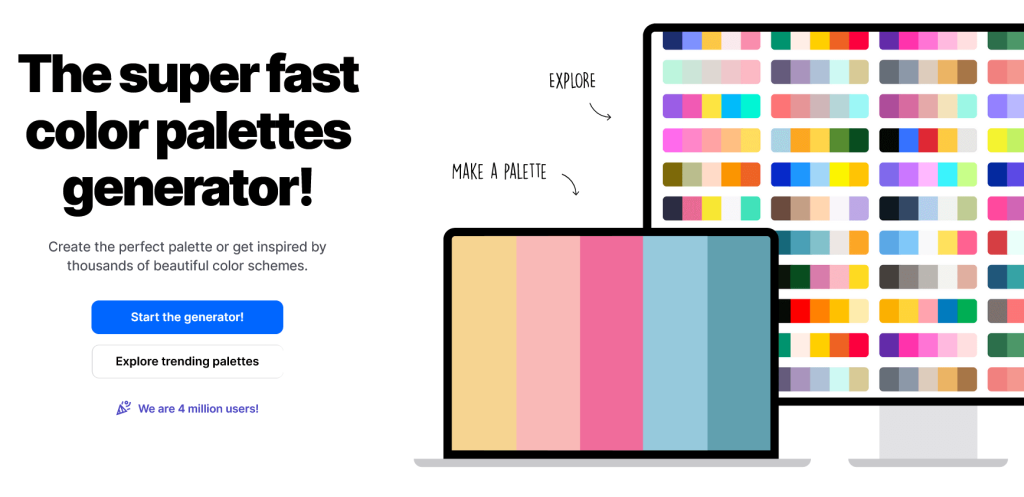Top 10 Graphic Design Tools Every Creative Should Use in 2025
Creativity will always come from people, not software—but in 2025, the right graphic design tools are what help freelancers, students, and professionals deliver faster, collaborate better, and keep up with the pace of content.
Why the Right Tools Matter for Designers in 2025
Remote work, content-heavy marketing, and global teams all demand smarter workflows. Whether you’re working on branding, social ads, motion graphics, or UI/UX, building the right tool stack is non-negotiable.
This roundup of the best graphic design tools 2025 will help you set up your creative toolbox with confidence.
1. Adobe Illustrator
Best for: Logos, vectors, and illustrations.
The industry standard for scalable graphics.
Perfect for branding, packaging, and sharp linework.
2. Adobe Photoshop
Best for: Photo manipulation, mockups, and compositing.
Essential for retouching, web graphics, and campaign visuals.
Great for combining photos, textures, and type.
3. Figma
Best for: UI/UX and collaboration.
Cloud-based, real-time collaboration for teams.
A must-have if you’re comparing Figma vs Adobe.
Ideal for interface design, prototyping, and working with developers.
4. Canva Pro
Best for: Fast content and non-designers.
Templates for social graphics, pitch decks, and ads.
Collaboration and brand kit features make it great for small teams.
Increasingly used by agencies alongside Adobe. Explore Canva Pro
Image from Producthunt.com
Image from Producthunt.com
5. Adobe InDesign
Best for: Layouts and long-form design.
Perfect for magazines, brochures, and editorial spreads.
Agencies and studios rely on it for branded print assets. Explore Adobe InDesign
Image from Issuu.com
6. Notion or Milanote
Best for: Organizing creative projects.
Use Notion for project management and content calendars.
Use Milanote for visual moodboards and brainstorming.
Image from Producthunt.com
7. Procreate (iPad)
Best for: Illustrators and creatives on the go.
A powerful drawing app with brushes, animation, and intuitive touch tools.
Popular with freelancers and hobbyists.
Explore Procreate
Image from Procreate.com
8. Fontpair or Google Fonts
Best for: Typography inspiration.
Google Fonts gives free, open-source options for web and print.
Fontpair helps match typefaces for branding projects.
Image from Fontpair.com
9. Asset Libraries: Unsplash / Pexels / Envato Elements
Best for: Photos, stock footage, and design elements.
Unsplash and Pexels provide free, high-quality imagery.
Envato Elements offers a paid subscription with templates, icons, and videos.
Image from Medium.com
10. Coolors or Adobe Colour
Best for: Color palettes.
Coolors generates palette ideas and exports for use in projects.
Adobe Colour integrates with Creative Cloud for seamless brand palette development.
Image from straightforward.se
Bonus Mentions
Remove.bg – Quick background remover.
Adobe Firefly – AI-powered creative experiments.
Loom – Screen recording to present concepts to clients.
How to Choose the Right Tools for Your Workflow
Ask yourself:
Am I working solo, with clients, or inside an agency?
Am I focusing on branding, content creation, or UI/UX?
What’s my budget—and how steep a learning curve can I handle?
Start with 3–4 tools for graphic designers that fit your current needs, and expand as your projects grow.
Legs Brands® POV
At Legs Brands®, we rely on a balanced toolkit. For example:
Adobe Illustrator + Photoshop for brand identity work.
InDesign for brochures and reports.
Canva Pro for social-ready campaign rollouts.
Figma for collaborative digital products.
But here’s the truth: tools only support the bigger picture. Strategy, creativity, and execution always come first. The right tool in the wrong hands won’t deliver results—experience and vision matter most.
Final Takeaway
The top 10 graphic design tools listed here will give you a head start in 2025. Whether you’re a student, freelancer, or agency professional, they’ll help you build a workflow that’s efficient, flexible, and future-ready.
Want to see how great tools and great strategy come together? Let Legs Brands® bring your visual identity to life—reach out to collaborate.